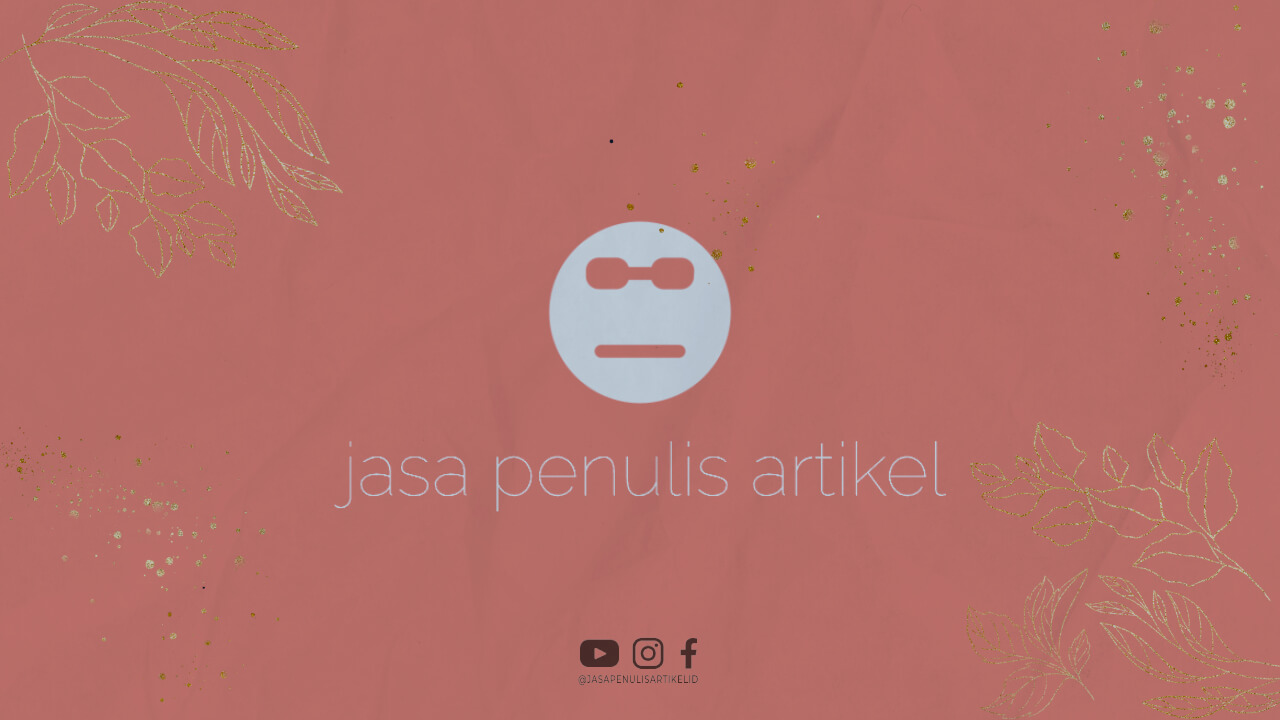Introduction
Studying in the United States can be an exciting and enriching experience. With the advancements in technology, students now have various tools at their disposal to enhance their learning journey. In this article, we will explore how you can make the most of technology to elevate your study experience while pursuing education in the United States.
Online Research
In the digital age, online research has become an indispensable tool for students. With just a few clicks, you can access a vast array of information on any subject. Search engines like Google, Bing, and Yahoo have revolutionized the way we gather information. However, it’s important to learn effective search techniques to find accurate and reliable sources. Utilize advanced search operators, such as quotation marks for exact phrases or the minus sign to exclude certain terms, to refine your search results.
Additionally, academic databases like JSTOR, PubMed, and ProQuest offer a wealth of scholarly articles and research papers. These platforms provide access to peer-reviewed publications, ensuring the credibility of the sources you use in your assignments. Take advantage of the advanced search options provided by these databases, such as filtering by publication date or subject, to narrow down your search and find the most relevant materials.
When conducting online research, remember to critically evaluate the sources you come across. Check for the author’s credentials, publication date, and the presence of citations or references. It’s essential to rely on reputable and authoritative sources to support your arguments and enhance the quality of your academic work.
Utilizing Online Libraries
While physical libraries still hold their charm, accessing their resources can be time-consuming, especially if you have a hectic schedule. Thankfully, many universities provide online library resources that give you access to a wealth of digital books, scholarly articles, and research papers. These online libraries, such as the Harvard Library or the Library of Congress, offer a vast collection of materials that can supplement your studies.
When using online libraries, familiarize yourself with the search functionalities they offer. Most libraries have advanced search options that allow you to filter results by publication type, language, or subject. Additionally, they often provide citation tools to generate accurate references for the sources you use. Take advantage of these features to streamline your research process and ensure that you are utilizing the library’s resources to their fullest potential.
Exploring Online Archives
Another valuable resource for students is online archives. These digital repositories store historical documents, manuscripts, photographs, and other primary sources that can enhance your understanding of various subjects. Institutions like the National Archives and Records Administration (NARA) and the Smithsonian Institution provide online access to their vast collections.
When exploring online archives, utilize the search functionalities to navigate through the materials efficiently. Many archives offer advanced search options, allowing you to filter results by date, location, or subject. Additionally, some archives provide curated collections or exhibits that offer thematic exploration of specific topics. Take advantage of these features to dive deep into the wealth of historical information available.
Accessing Open Educational Resources
Open Educational Resources (OER) have gained popularity in recent years. These are freely accessible teaching and learning materials that can include textbooks, lecture notes, videos, and quizzes. Many educational institutions and organizations, such as OpenStax and Khan Academy, offer OER that cover a wide range of subjects.
When utilizing OER, explore different platforms to find the most suitable resources for your needs. Some platforms provide comprehensive course materials, while others focus on specific topics or disciplines. Take advantage of the interactive elements, such as quizzes or practice exercises, to reinforce your understanding of the subject matter. Additionally, some OER platforms allow users to contribute and collaborate, enabling you to engage with a community of learners and educators.
Harnessing the Power of Social Media
Social media platforms are not just for leisure; they can also be valuable tools for academic research. Many universities, research institutions, and scholars share their work and insights on platforms like Twitter, LinkedIn, and ResearchGate. By following relevant accounts and joining academic communities, you can stay updated with the latest research, engage in discussions, and connect with experts in your field.
When using social media for academic purposes, it’s important to critically evaluate the information you come across. Verify the credentials of the accounts you follow and cross-reference the information they share with reputable sources. Engage in constructive discussions, ask questions, and contribute your own insights to make the most out of these platforms.
Collaborative Tools
Collaboration plays a vital role in the learning process. Technology offers a range of collaborative tools that allow you to work on group projects and assignments with ease. These tools facilitate communication, file sharing, and real-time collaboration, regardless of your physical location.
Google Drive
Google Drive is a versatile platform that provides cloud storage, document creation, and collaboration features. With Google Drive, you can create and share documents, spreadsheets, and presentations with your peers. Multiple individuals can work on the same document simultaneously, making it convenient for group projects. The revision history feature allows you to track changes made to the document, making collaboration seamless and transparent.
Google Drive also offers integration with other Google tools, such as Google Docs, Sheets, and Slides. These tools provide powerful editing capabilities, allowing you to create professional-looking documents, analyze data, and design engaging presentations. The ability to comment on specific sections of a document or leave suggestions makes it easy to provide feedback and collaborate effectively.
Microsoft Office 365
Microsoft Office 365 is another popular suite of tools that offer collaborative features. With applications like Word, Excel, and PowerPoint, you can create and edit documents together with your peers. Office 365 allows real-time co-authoring, enabling multiple individuals to work on the same document simultaneously. The built-in chat feature facilitates communication and coordination during collaborative work.
Additionally, Office 365 offers other tools like SharePoint and Teams, which provide centralized file storage, project management capabilities, and communication channels. These tools streamline collaboration, allowing you to organize and keep track of group assignments effectively.
Slack
Slack is a communication and collaboration platform that allows teams to communicate in real-time through channels and direct messaging. It provides a central hub for discussions, file sharing, and project coordination. With Slack, you can create dedicated channels for different subjects or group projects, ensuring that conversations and files are organized and easily accessible.
Slack offers a range of integrations with other tools, such as Google Drive, Trello, and GitHub. These integrations enable seamless file sharing and collaboration across different platforms. The ability to search through past conversations and reference important information makes Slack a valuable tool for collaborating with your peers.
Trello
Trello is a project management tool that helps you organize and track tasks in a visually appealing and intuitive manner. With Trello, you can create boards, lists, and cards to represent different stages of your projects. Assign tasks to team members, set due dates, and add attachments or comments to ensure everyone is on the same page.
Trello’s flexibility allows you to adapt it to your specific workflow. Whether you prefer a Kanban-style board or a more structured approach, Trello can accommodate your needs. By utilizing labels, checklists, and deadlines, you can effectively manage group assignments and monitor progress.
GitHub
GitHub is a web-based platform that facilitates collaboration on coding projects. It provides version control, issue tracking, and code review features, making it an essential tool for software development and programming courses. With GitHub, you can create repositories to store and manage your code, collaborate with others, and contribute to open-source projects.
The code review feature allows you to provide feedback on your peers’ code, ensuring code quality and fostering learning opportunities. By utilizing branches and pull requests, you can work on different features or bug fixes simultaneously and merge them into the main codebase seamlessly.
E-Learning Platforms
E-learning platforms have revolutionized the way education is delivered, providing flexibility and accessibility for learners. Many universities and educational institutions in the United States offer e-learning platforms that provide access to course materials, lecture recordings, and interactive quizzes. These platforms allow you to review lectures at your own pace and reinforce your understanding of the subject matter.
Coursera
Coursera is an online learning platform that offers a wide range of courses from universities and institutions around the world. With Coursera, you can enroll in courses covering various subjects, including computer science, business, humanities, and more. The platform provides video lectures, quizzes, and assignments that allow you to learn at your own pace.
Coursera offers both free and paid courses. While free courses provide access to the course materials, paid courses offer additional benefits, such as graded assignments and verified certificates upon completion. The platform also offers specialization programs, which consist of a series of courses focused on a specific topic or skill set.
edX
edX is another popular e-learning platform that partners with renowned universities and institutions to offer online courses. Similar to Coursera, edX provides a wide range of courses covering various disciplines. With edX, you can access video lectures, interactive quizzes, and discussion forums to enhance your learning experience.
edX offers
Udemy
Udemy is an online learning marketplace that offers a vast collection of courses created by instructors from around the world. The platform covers a wide range of subjects, including technology, business, arts, and personal development. Udemy allows you to learn at your own pace, with lifetime access to course materials.
One of the advantages of Udemy is its extensive selection of courses, ranging from introductory level to advanced topics. Whether you’re a beginner or looking to enhance your skills in a specific area, Udemy is likely to have a course that meets your needs. Additionally, the platform often offers discounts and promotions, making learning affordable.
Khan Academy
Khan Academy is a non-profit organization that provides free educational resources in various subjects, primarily focusing on K-12 education. The platform offers video lessons, practice exercises, and quizzes to help students master different topics. Khan Academy covers subjects like math, science, history, economics, and more.
One of the unique features of Khan Academy is its personalized learning approach. The platform tracks your progress and adapts the content based on your performance, providing targeted practice and reinforcement in areas where you may need more support. Khan Academy is a valuable resource for students at any level, from elementary school to college.
LinkedIn Learning
LinkedIn Learning (formerly Lynda.com) is an online learning platform that offers courses in various professional and creative fields. The platform provides video tutorials created by industry experts, covering topics such as software development, graphic design, marketing, and leadership skills.
LinkedIn Learning allows you to learn at your own pace and offers a wide range of courses suitable for individuals at different skill levels. The platform also provides course completion certificates that you can showcase on your LinkedIn profile, demonstrating your commitment to continuous learning and professional development.
Utilizing Course Management Systems
Many universities in the United States utilize course management systems, such as Blackboard, Canvas, or Moodle, to facilitate online learning and course administration. These platforms serve as centralized hubs where students can access syllabi, lecture materials, assignments, and grades.
When using course management systems, familiarize yourself with the features and functionalities they offer. These platforms often provide discussion forums, messaging tools, and assignment submission portals. Take advantage of these features to engage with your peers and instructors, seek clarification on course materials, and submit your assignments efficiently.
Course management systems also typically offer grade tracking functionalities, allowing you to monitor your progress throughout the semester. Regularly checking your grades and feedback from instructors can help you identify areas for improvement and take necessary steps to enhance your learning experience.
Virtual Classrooms and Webinars
In addition to course management systems, many institutions offer virtual classrooms and webinars to facilitate live interactions between students and instructors. These platforms, such as Zoom, Microsoft Teams, or Adobe Connect, allow for real-time video conferencing, screen sharing, and interactive discussions.
Virtual classrooms and webinars provide an opportunity to engage with your instructors and classmates, ask questions, and participate in group activities. They offer a sense of community and foster collaboration, even in an online learning environment. Make sure to familiarize yourself with the functionalities of the platform being used and come prepared to participate actively in these virtual sessions.
Interactive Simulations and Virtual Laboratories
For students in scientific or technical fields, interactive simulations and virtual laboratories can be invaluable. These tools provide a virtual environment where you can conduct experiments, explore concepts, and apply theoretical knowledge in a practical setting.
Many educational software platforms, such as Labster or PhET Interactive Simulations, offer a wide range of interactive simulations and virtual laboratories in subjects like physics, chemistry, biology, and engineering. These simulations allow you to manipulate variables, observe outcomes, and gain hands-on experience even when access to physical laboratories may be limited.
Virtual laboratories not only enhance your understanding of scientific principles but also develop important skills such as critical thinking, data analysis, and problem-solving. Make use of these resources to supplement your coursework and further explore the practical applications of your field of study.
Adaptive Learning Platforms
Adaptive learning platforms utilize artificial intelligence and machine learning algorithms to personalize the learning experience based on individual needs and progress. These platforms adapt the content and pace of instruction to match your skill level, allowing for a customized learning path.
Adaptive learning platforms like Smart Sparrow or Knewton provide interactive lessons, quizzes, and personalized feedback. They analyze your responses and performance to provide targeted practice and remediation in areas where you may be struggling. This personalized approach can help optimize your learning and ensure that you master the necessary concepts.
When using adaptive learning platforms, it’s important to provide accurate and honest responses during assessments to receive the most effective personalized feedback. Embrace the adaptive nature of these platforms and take advantage of the tailored learning experience they offer.
Mobile Apps
In today’s digital age, mobile apps have become an integral part of our daily lives. Mobile apps can also enhance your study experience by providing access to educational resources, productivity tools, language learning platforms, and more, all in the palm of your hand.
Language Learning Apps
If you’re studying in the United States and English is not your first language, language learning apps can be invaluable tools for improving your proficiency. Apps like Duolingo, Babbel, and Rosetta Stone offer interactive lessons, vocabulary practice, and pronunciation exercises.
These language learning apps provide a gamified approach to language acquisition, making the learning process engaging and enjoyable. Set aside dedicated time each day to practice using these apps, and track your progress as you advance through different levels and topics. Consistency is key when it comes to language learning, and mobile apps allow you to practice on the go, whether you’re commuting or taking a break between classes.
Flashcard Apps
Flashcards have long been a popular study tool, and mobile apps have made them even more accessible and convenient. Apps like Quizlet, Anki, and Brainscape allow you to create digital flashcards or access ready-made decks created by other users.
Flashcard apps offer various study modes, including traditional flip-card style, multiple-choice questions, and fill-in-the-blank exercises. These apps often include features like spaced repetition, which optimize the timing of card review to enhance long-term retention. Make use of these apps to review key concepts, vocabulary, and equations, and reinforce your understanding of the material.
Note-Taking Apps
Taking organized and comprehensive notes is essential for effective studying and exam preparation. Mobile note-taking apps like Microsoft OneNote, Evernote, or Apple Notes allow you to create, organize, and sync your notes across multiple devices.
These apps offer features such as handwriting recognition, voice recording, and the ability to add images or diagrams to your notes. Utilize these features to create rich and visually appealing notes that capture the key points from lectures, textbooks, or online resources. The ability to search through your notes and access them from anywhere ensures that you have all your study materials readily available.
Productivity and Task Management Apps
Managing your time effectively and staying organized are crucial for academic success. Mobile productivity apps and task management tools can help you stay on top of your assignments, deadlines, and study schedules.
Apps like Todoist, Trello, or Microsoft To Do allow you to create to-do lists, set reminders, and track your progress as you complete tasks. These apps often offer features like due date notifications, task categorization, and the ability to collaborate with others. Find the app that best suits your workflow and use it to create a study plan, break down larger tasks into manageable steps, and ensure that you stay focused and productive.
Research and Citation Apps
When conducting research, having quick access to research papers, articles, and citation tools can save you valuable time. Mobile apps like Google Scholar, Researcher, and EasyBib allow you to search for scholarly articles, read abstracts, and generate citations on the go.
These apps often provide advanced search options, allowing you to filter results by publication date, author, or journal. Take advantage of these features to find the most relevant and up-to-date sources for your assignments. Additionally, citation apps can help you generate accurate citations in various citation styles, ensuring that your references are correctly formatted.
Collaboration Apps
Collaboration is a vital aspect of the study experience, and mobile apps can facilitate communication and teamwork even when you’re not physically present. Collaboration apps like Slack, Microsoft Teams, or Google Hangouts enable real-time messaging, video conferencing, and file sharing, allowing you to work on group projects or study sessions with ease.
These apps offer features like chat channels, notifications, and the ability to share documents, images, or links. Whether you’re coordinating a group assignment or seeking feedback from your peers, collaboration apps can enhance communication and ensure that everyone is on the same page.
Virtual Reality
Virtual Reality (VR) technology has the potential to revolutionize education by providing immersive and interactive learning experiences. Some universities in the United States have incorporated VR into their curriculum, offering virtual field trips, simulations, or lab experiments.
Virtual Field Trips
Virtual field trips allow students to explore places and environmentsthey may not have the opportunity to visit physically. With VR, you can virtually visit historical landmarks, museums, or natural wonders. For example, you can explore the pyramids of Egypt, walk through the Louvre Museum, or dive into the Great Barrier Reef—all from the comfort of your own home.
Virtual field trips provide a unique and immersive way to learn about different cultures, historical events, or scientific phenomena. They offer a sense of presence and engagement that traditional textbooks or videos may not provide. By experiencing these virtual environments firsthand, you can deepen your understanding and develop a greater appreciation for the subject matter.
Simulations and Experiments
VR simulations and experiments allow students to practice and apply their knowledge in a safe and controlled virtual environment. For example, medical students can perform virtual surgeries or practice diagnosing patients, while engineering students can simulate and analyze complex structures or mechanisms.
These simulations provide hands-on experience that would otherwise be challenging to obtain. They allow you to make mistakes, learn from them, and refine your skills without the risk or cost associated with real-world experiments. VR simulations can enhance your problem-solving abilities, critical thinking skills, and overall understanding of complex concepts.
Virtual Laboratories
Virtual laboratories offer a practical solution for students studying in fields that require hands-on experimentation, such as chemistry or biology. These virtual environments provide all the necessary equipment and materials for conducting experiments, allowing you to observe reactions, record data, and analyze results.
Virtual laboratories provide a safe and cost-effective alternative to traditional physical laboratories. They eliminate the need for expensive equipment, chemicals, or specialized facilities. Additionally, virtual laboratories often offer interactive guides, explanations, and feedback to help you navigate the experiment and understand the underlying principles.
By utilizing VR technology, you can enhance your study experience by immersing yourself in realistic and interactive virtual environments. Whether you’re exploring historical sites, conducting experiments, or practicing real-world skills, VR provides a unique and engaging learning opportunity.
Online Tutoring
Even with technology-enabled resources, there may be times when you need personalized assistance and guidance. Online tutoring platforms connect you with qualified tutors who can provide one-on-one support in various subjects.
Benefits of Online Tutoring
Online tutoring offers several advantages over traditional in-person tutoring. First, it provides flexibility in scheduling sessions. You can easily find a tutor who matches your availability, regardless of time zone differences. This flexibility allows you to fit tutoring sessions into your busy schedule without the need for travel or commuting.
Second, online tutoring eliminates geographical barriers. You can access tutors from anywhere, whether they are located in the same city or on the other side of the world. This opens up opportunities to connect with tutors who specialize in specific subjects or have expertise in niche areas.
Third, online tutoring often utilizes digital tools and resources that enhance the learning experience. Tutors can share screens, use virtual whiteboards, or provide interactive materials to facilitate understanding. These digital resources can make complex concepts more accessible and engaging.
Choosing an Online Tutoring Platform
When selecting an online tutoring platform, consider factors such as reputation, tutor qualifications, subject availability, and user reviews. Look for platforms that have a rigorous screening process for their tutors and provide transparent information about their qualifications and expertise.
Additionally, some platforms offer specialized tutoring services for specific subjects or exams, such as math, science, SAT, or TOEFL. If you have specific needs or areas of focus, choose a platform that caters to those requirements.
It’s also important to consider the pricing structure of the platform. Some platforms charge a fixed rate per session, while others offer subscription-based plans or packages. Evaluate your budget and the frequency at which you anticipate needing tutoring to choose a platform that aligns with your financial situation.
Maximizing the Benefits of Online Tutoring
To make the most of your online tutoring experience, come prepared to sessions with specific questions or topics you would like to cover. Communicate your learning goals and expectations to your tutor so they can tailor their approach to your needs.
During tutoring sessions, actively engage with the material and ask for clarification when needed. Take notes and review them after the session to reinforce your understanding. Practice applying the concepts you have learned on your own and seek feedback from your tutor on your progress.
Consistency is key when it comes to online tutoring. Regularly schedule sessions and maintain a consistent study routine. This will help you build a rapport with your tutor, track your progress over time, and ensure that you are making continuous progress towards your academic goals.
Social Media Groups and Forums
Social media platforms and online forums provide a space for students to connect, share ideas, and seek advice from peers and professionals in their field of study. Engaging with these communities can broaden your perspectives, provide valuable insights, and foster collaboration.
Joining Academic Groups and Communities
Platforms like Facebook, LinkedIn, and Reddit offer numerous groups and communities focused on specific academic disciplines or areas of interest. These groups provide a space for students, educators, and professionals to connect, discuss relevant topics, and share resources.
When joining academic groups, be mindful of the community guidelines and follow the rules of engagement. Respectful and constructive participation is key to creating a positive and supportive environment for everyone. Contribute by asking questions, sharing relevant articles or research papers, and offering insights based on your own experiences.
Participating in Online Discussion Boards
Many courses, both in traditional classrooms and online, have dedicated discussion boards or forums where students can engage in academic discussions. These platforms allow you to ask questions, seek clarification on course materials, and exchange ideas with your classmates and instructors.
When participating in online discussion boards, be proactive and contribute regularly. Take the time to read and respond to other students’ posts, offering your own insights or alternative perspectives. Engage in respectful debates and discussions, and be open to learning from others.
Utilize the search function within the discussion board to find answers to common questions or to see if a similar topic has already been discussed. This can help you avoid duplicate posts and ensure that you are contributing to a focused and organized discussion space.
Networking with Professionals
Social media platforms like LinkedIn offer opportunities to connect with professionals and experts in your field of study. Building a professional network can provide valuable insights into industry trends, career opportunities, and practical applications of your academic knowledge.
When networking with professionals, personalize your connection requests and introduce yourself. Be clear about your goals and how you believe connecting with them can be mutually beneficial. Engage with their posts, comment on their articles or share relevant content to establish a presence in their professional network.
Remember that networking is about building relationships, so be genuine and respectful in your interactions. Offer assistance or value whenever possible, and express gratitude for any advice or guidance you receive. A strong professional network can open doors to mentorship, internships, and job opportunities in the future.
Time Management and Organization Tools
Managing your time effectively and staying organized are crucial for academic success. Technology offers a variety of tools that can help you stay on top of your tasks, assignments, and deadlines.
Calendar and Reminder Apps
Calendar apps like Google Calendar, Microsoft Outlook, or Apple Calendar can help you schedule your study time, classes, and extracurricular activities. Use these apps to create events, set reminders, and allocate dedicated time for studying, completing assignments, and reviewing course materials.
When using calendar apps, color code your events and tasks to indicate their priority or category. This visual organization can help you quickly identify important deadlines or time blocks dedicated to specific subjects. Regularly review and update your calendar to ensure that you are staying on track and making the most of your available time.
Task Management Apps
Task management apps like Todoist, Wunderlist, or Microsoft To Do can help you break down your assignments and projects into smaller, manageable tasks. These apps allow you to create to-do lists, set due dates, and track your progress as you complete tasks.
When using task management apps, prioritize your tasks based on their urgency and importance. Consider using the Eisenhower Matrix, which categorizes tasks into four quadrants: urgent and important, important but not urgent, urgent but not important, and neither urgent nor important. This framework can help you allocate your time and energy effectively.
Note-Taking and Organization Apps
Note-taking apps like Microsoft OneNote, Evernote, or Apple Notes can help you capture and organize your thoughts, lecture materials, and research findings. These apps offer features such as formatting options, multimedia integration, and the ability to create different notebooks or sections for different subjects.
When using note-taking apps, create a clear and logical organizational structure. Use headings, subheadings, and tags to categorize and label your notes for easy retrieval. Consider syncing your notes across devices to ensure that you have access to them whenever and wherever you need them.
Additionally, some note-taking apps offer features like handwriting recognition or audio recording, allowing you to capture information in multiple formats. Experiment with different features and find the note-taking app that best suits your preferences and study style.
Pomodoro Technique Apps
The Pomodoro Technique isa time management method that involves working in focused sprints with short breaks in between. Pomodoro Technique apps, such as Forest, Focus Booster, or Be Focused, can help you implement and track this technique.
When using Pomodoro Technique apps, set a timer for a predetermined period (usually 25 minutes) and work on a specific task without any distractions. Once the timer goes off, take a short break (typically 5 minutes) to rest and recharge. After a certain number of work periods, take a longer break (around 15-30 minutes) to relax.
The Pomodoro Technique helps you maintain focus and productivity by breaking your study sessions into manageable chunks and providing regular opportunities for rest. It can prevent burnout and improve your ability to concentrate on tasks, ultimately enhancing your study experience.
Language Learning Tools
For international students studying in the United States, language learning tools can be invaluable for improving English language proficiency and communication skills.
Language Learning Apps
Language learning apps like Duolingo, Babbel, or Rosetta Stone offer interactive lessons, vocabulary practice, and pronunciation exercises in various languages, including English. These apps provide a gamified approach to language learning, making the process engaging and enjoyable.
When using language learning apps, set aside dedicated time each day to practice. Consistency is key when learning a new language. Take advantage of the app’s features, such as progress tracking, streaks, and leaderboard rankings, to motivate yourself and monitor your improvement over time.
Language Exchange Platforms
Language exchange platforms, such as HelloTalk, Tandem, or iTalki, connect language learners from around the world. These platforms provide opportunities to practice conversational skills by connecting you with native speakers of the language you are learning.
When using language exchange platforms, establish a language exchange partnership with someone who wants to learn your native language in exchange for practicing their target language. Engage in regular conversations through text, audio, or video calls, and provide feedback to each other. This mutual learning experience can enhance your communication skills and cultural understanding.
Online Language Courses
In addition to language learning apps and language exchange platforms, online language courses can provide a more structured and comprehensive approach to language learning. Platforms like iTalki, Coursera, or Rosetta Stone offer language courses taught by experienced instructors.
When enrolling in online language courses, consider your proficiency level and learning objectives. Some courses cater to beginners, while others focus on intermediate or advanced learners. Choose a course that aligns with your needs and offers interactive components, such as live sessions or conversation practice, to enhance your speaking and listening skills.
Language Learning Websites and Podcasts
Language learning websites and podcasts can supplement your language learning journey by providing additional resources and exposure to authentic language usage. Websites like BBC Languages, FluentU, or Lingoda offer interactive exercises, videos, and cultural insights.
Podcasts, such as “Coffee Break Languages,” “LanguagePod101,” or “News in Slow Spanish,” provide audio content in the target language that you can listen to and follow along. They often include explanations, vocabulary lists, and transcripts to support your understanding.
When using language learning websites and podcasts, incorporate them into your daily routine. Listen to podcasts during your commute, watch videos during your study breaks, and engage with the interactive exercises to reinforce your learning. These resources can expose you to different accents, vocabulary, and cultural nuances, enhancing your overall language proficiency.
Cloud Storage
Cloud storage services like Google Drive, Dropbox, or OneDrive offer secure and convenient ways to store and access your study materials, assignments, and notes. By storing your files in the cloud, you can access them from any device with an internet connection, ensuring that you never lose important documents.
Benefits of Cloud Storage
Cloud storage provides several benefits over traditional local storage on your computer or physical storage devices. First, it offers easy accessibility. You can access your files from any device, whether it’s your laptop, smartphone, or tablet, as long as you have an internet connection.
Second, cloud storage provides security and backup. Your files are stored in remote servers, protected by encryption and authentication measures. This ensures that your data is safe even if your device is lost, stolen, or damaged. Additionally, cloud storage services often have backup features that automatically save multiple versions of your files, allowing you to restore previous versions if needed.
Third, cloud storage enables seamless collaboration. You can easily share files and folders with your classmates, group members, or instructors, allowing for real-time collaboration and feedback. Cloud storage services often provide options to control access permissions, ensuring that only authorized individuals can view or edit your shared files.
Organizing and Syncing Files
When using cloud storage, it’s important to establish an organizational structure that works for you. Create folders and subfolders to categorize your files based on subjects, semesters, or projects. Use clear and descriptive file names to make it easy to locate and identify specific documents.
Consider syncing your files across devices to ensure that you have the most up-to-date version available. Install the cloud storage app on your devices and enable automatic synchronization. This way, any changes you make to a file on one device will be reflected on all devices connected to your cloud storage account.
Regularly back up your important files and documents to cloud storage to prevent data loss. This includes your assignments, research papers, lecture notes, and any other study-related materials. By keeping your files in the cloud, you can have peace of mind knowing that your work is securely stored and easily accessible whenever you need it.
Online Course Platforms
In addition to traditional classroom learning, online course platforms offer a convenient and flexible way to expand your knowledge and explore new subjects. Platforms like Coursera, Udemy, or edX provide a wide range of courses in various subjects, allowing you to broaden your horizons and pursue your areas of interest.
Coursera
Coursera partners with universities and institutions around the world to offer online courses in a variety of disciplines. These courses are taught by experienced instructors and cover subjects like computer science, business, humanities, and more.
When exploring Coursera, browse through the course catalog and read the course descriptions, syllabi, and reviews. Consider your learning goals, time commitment, and any prerequisites before enrolling in a course. Some courses offer a free audit option, allowing you to access the course materials without earning a certificate, while others require a fee for full access and certification.
Udemy
Udemy is an online learning marketplace that offers a vast collection of courses created by instructors from around the world. The platform covers a wide range of subjects, including technology, business, arts, personal development, and more.
Udemy courses are self-paced, allowing you to learn at your own convenience. Each course is typically composed of video lectures, quizzes, and supplementary resources. Read the course descriptions, instructor profiles, and student reviews to ensure that the course aligns with your learning goals and expectations.
edX
edX partners with prestigious universities and institutions to offer online courses in various disciplines. The courses on edX are typically more academically oriented and cover subjects such as computer science, engineering, humanities, and more.
When exploring edX, pay attention to the course format, duration, and the estimated time commitment required. Some courses are self-paced, while others follow a specific schedule. Additionally, edX offers the option to pursue a verified certificate for a fee, which can be a valuable addition to your resume or academic portfolio.
Maximizing Online Course Platforms
When enrolling in online courses, create a study schedule and set realistic goals to ensure that you complete the course successfully. Treat online courses with the same level of dedication and commitment as traditional classroom courses.
Engage with the course materials actively. Take notes, participate in quizzes or assignments, and seek clarification when needed. Take advantage of any discussion forums or online communities associated with the course to connect with fellow learners and share insights.
Additionally, stay organized and manage your time effectively. Break down the course materials into manageable sections and allocate dedicated study time. Regularly review your progress and adjust your study plan as needed to ensure that you stay on track and complete the course within the desired timeframe.
Productivity Tools
Boosting productivity is essential for effective studying and maximizing your learning experience. Productivity tools can help you stay focused, manage distractions, and make the most out of your study sessions.
Pomodoro Technique
The Pomodoro Technique, mentioned earlier, is a popular time management method that involves working in focused sprints with short breaks in between. Pomodoro Technique apps, such as Forest, Focus Booster, or Be Focused, can help you implement and track this technique.
When using the Pomodoro Technique, set a timer for a specific period (e.g., 25 minutes) and work on a task without interruptions. Once the timer goes off, take a short break (e.g., 5 minutes) to rest and recharge. After a certain number of work periods, take a longer break (e.g., 15-30 minutes) to relax and rejuvenate. This technique helps you maintain focus and prevent burnout by breaking your study time into manageable chunks and providing regular opportunities for rest.
Task Management and To-Do Lists
Task management apps, such as Todoist, Trello, or Microsoft To Do, can help you stay organized and prioritize your tasks. Create to-do lists and break down larger projects or assignments into smaller, actionable tasks.
When using task management apps, assign due dates to your tasks and set reminders to ensure that you stay on track. Prioritize your tasks based on urgency and importance, and regularly review and update your task list to reflect changing priorities or deadlines.
Note-Taking and Annotation Tools
Note-taking and annotation tools, such as Microsoft OneNote, Evernote, or Adobe Acrobat, can enhance your study experience by allowing you to capture and organize information effectively.
When taking notes, utilize the features offered by these tools, such as formatting options, highlighting, and adding comments or annotations. Organize your notes into structured sections or categories, making it easy to navigate and review them later. Use tags or labels to mark important points or concepts for quick reference.
Distraction Blockers and Focus Apps
In the age of digital distractions, it’s essential to minimize interruptions and stay focused during study sessions. Distraction blocker apps, such as Freedom, Cold Turkey, or Focus, can help you limit access to distracting websites or apps during designated study periods.
When using distraction blockers, set specific study sessions and block distracting websites or apps during those times. This will help you create a conducive environment for focused work and minimize the temptation to engage in unproductive activities.
Goal-Setting and Habit-Tracking Apps
Setting goals and tracking your progress can provide motivation and accountability. Goal-setting and habit-tracking apps, such as Habitica, Strides, or Way of Life, can help you establish and track your academic goals and study habits.
When using these apps, set specific and measurable goals related to your studies, such as completing a certain number of chapters or spending a specific amount of time on a particular subject each day. Track your progress regularly and celebrate milestones to stay motivated and maintain momentum.
Digital Note-Taking
Traditional pen-and-paper note-taking has its merits, but digital note-taking offers additional benefits and convenience. Digital note-taking apps, such as Microsoft OneNote, Evernote, or Apple Notes, allow you to organize, search, and access your notes easily.
Organizing Digital Notes
When using digital note-taking apps, create a clear organizational structure for your notes. Utilize notebooks, sections, and tags to categorize your notes based on subjects, courses, or topics.
Take advantage of the search capabilities offered by these apps to quickly find specific information within your notes. Use keywords or tags to label important points or themes for easy retrieval.
Adding Multimedia Elements
Digital note-taking apps allow you to enhance your notes by incorporating multimedia elements, such as images, audio recordings, or videos. Use these features to capture visual representations, record lectures or discussions, or embed relevant online resources.
When adding multimedia elements, ensure that they support your understanding and reinforce key concepts. Avoid overloading your notes with unnecessary visuals or recordings that may distract from the main points.
Synchronization and Accessibility
One of the advantages of digital note-taking is the ability to synchronize your notes across multiple devices. Take advantage of this feature by installing the note-taking app on your various devices and ensuring that your notes are always accessible.
Sync your notes regularly to ensure that the latest versions are available on all your devices. This will allow you to access your notes whenever and wherever you need them, whether you’re studying at home, in the library, or on the go.
Collaborative Note-Taking
Digital note-taking apps also enable collaborative note-taking, making it easy to share and collaborate with classmates or study groups. Utilize the collaboration features offered by these apps to work on group projects, share study materials, or take collective notes during lectures.
When collaborating on notes, establish clear guidelines and communication channels to ensure that everyone contributes effectively. Assign roles or sections to different group members to streamline the note-taking process and avoid duplication of efforts.
Online Discussion Boards
Many courses, both in traditional classrooms and online, have dedicated online discussion boards where students can engage in academic discussions, ask questions, and seek clarification. Participating in these discussion boards can provide additional insights, perspectives, and opportunities for collaborative learning.
Active Participation and Engagement
When participating in online discussion boards, actively engage with the material and contribute to the discussions. Read the initial post carefully and respond with thoughtful and well-reasoned comments or questions.
Take the time to read and respond to other students’ posts, offering your insights or alternative perspectives. Engage in respectful debates and discussions, and be open to learning from others’ viewpoints.
Asking Questions and Seeking Clarification
Discussion boards are an excellent platform for asking questions and seeking clarification on course materials. If you encounter concepts or topics that you find challenging, don’t hesitate to ask for explanations or further examples.
When asking questions, be clear and specific about the areas that you need help with. Provide context, reference specific parts of the course materials, and explain your current understanding to receive targeted and informative responses.
Building a Community and Network
Online discussion boards offer an opportunity to build a community and network with fellow learners. Engage with your classmates by offering support, sharing resources, or providing feedback on their posts.
Contributing to a positive and supportive online community can enhance your learning experience and create opportunities for collaboration or future connections. Be respectful, empathetic, and constructive in your interactions, and be open to learning from the diverse perspectives and experiences of your peers.
Citation and Reference Tools
Properly citing sources is crucial for academic integrity and ensuring the credibility of your work. Citation and reference tools can help you generate accurate citations and manage your references effortlessly.
Citation Generators
Citation generator tools, such as Zotero, Mendeley, or EasyBib, can automatically generate citations in various citation styles, such as APA, MLA, or Chicago, based on the information you provide.
When using citation generators, ensure that you input the correct information for each source, including the title, author, publication date, and page numbers. Double-check the generated citations for accuracy before including them in your assignments or papers.
Reference Managers
Reference management tools, such as Zotero or Mendeley, go beyond citation generation and allow you to organize and manage your references in one place.
When using reference managers, create an organized library of your references, categorize them by subject or project, and add tags or keywords to facilitate retrieval. These tools often offer features like importing references from databases or PDFs, automatically updating citation styles, and facilitating collaboration with others.
Style Guides and Manuals
Style guides and manuals, such as the Publication Manual of the American Psychological Association (APA) or the Modern Language Association (MLA) Handbook, provide detailed guidelines for citing sources in specific disciplines.
When using style guides, familiarize yourself with the specific rules and formatting guidelines for the citation style required by your academic institution or course. Pay attention to details such as punctuation, capitalization, and the order of information in citations.
Checking Plagiarism and Originality
Plagiarism checkers, such as Turnitin or Grammarly, can help you ensure the originality of your work and avoid unintentional plagiarism.
When using plagiarism checkers, submit your assignments or papers to the tool for analysis. Review the results to identify any instances of potential plagiarism or areas where you may need to revise and properly attribute sources.
Language Translation Tools
Language translation tools can be valuable when you come across texts or research materials in a different language. These tools can assist you in understanding the content and ensure that you don’t miss out on valuable information.
Google Translate
Google Translate is a widely used language translation tool that provides translations between numerous languages. Simply copy and paste the text you want to translate, select the desired languages, and the tool will provide a translation.
When using Google Translate, keep in mind that it may not always provide completely accurate translations, especially for complex or nuanced texts. Use it as a tool to get a general understanding of the content and consider consulting a native speaker or language expert for more precise translations.
Language Learning Apps
Language learning apps, such as Duolingo, Babbel, or Rosetta Stone, can also be useful for translation purposes. These apps often provide translation exercises and vocabulary practice to help you improve your language skills.
When using language learning apps for translation, approach it as a learning exercise rather than relying solely on the app’s translation feature. Take the time to understand the grammar, vocabulary, and context of the text to ensure accuratetranslation. Use the app’s translation feature as a reference or to check your understanding.
Online Translation Tools and Dictionaries
In addition to Google Translate, there are online translation tools and dictionaries available for various languages. Websites like Linguee, WordReference, or DeepL offer comprehensive translation services and often provide additional context and examples.
When using online translation tools and dictionaries, be aware that translations may vary depending on the context and nuances of the text. Consider multiple translations and consult reliable sources or language experts for clarification when necessary.
Collaborative Translation Platforms
Collaborative translation platforms, such as TED Translators or Transifex, allow users to contribute to translation projects and improve the accuracy of translations through community collaboration.
When participating in collaborative translation platforms, consider offering your language skills to contribute to projects in your areas of expertise. Engage in discussions, provide suggestions, and review and edit translations to ensure the quality and accuracy of the final product.
Online Webinars and Workshops
Online webinars and workshops offer opportunities to stay updated with the latest advancements in your field and gain insights from industry experts and experienced professionals. Many organizations and universities offer free or paid webinars that cover various topics related to your area of study.
Benefits of Online Webinars and Workshops
Online webinars and workshops provide several benefits. First, they offer convenience. You can attend these sessions from anywhere with an internet connection, eliminating the need for travel or physical presence.
Second, online webinars and workshops often feature renowned speakers and industry leaders who share their expertise and insights. These sessions allow you to learn from the best in your field and gain valuable knowledge and perspectives.
Third, many webinars and workshops provide opportunities for interactive engagement. They often include Q&A sessions, polls, or breakout discussions, allowing you to actively participate, ask questions, and connect with other participants.
Finding and Participating in Online Webinars and Workshops
To find online webinars and workshops, explore websites of professional organizations, universities, or industry-specific websites. Check event listings, newsletters, or social media platforms for announcements and registration information.
When participating in online webinars and workshops, come prepared with questions or topics you would like to learn more about. Actively engage in the session by taking notes, asking questions, and participating in any interactive components.
After the session, review your notes and reflect on the key takeaways. Consider how the insights gained can be applied to your studies or future career pursuits. Reach out to the speakers or fellow participants if you have further questions or would like to continue the conversation.
Mind Mapping Tools
Mind mapping tools offer a visual and structured way to organize and connect ideas, making them valuable for brainstorming, planning, and organizing your study materials.
Benefits of Mind Mapping
Mind mapping allows you to visually represent complex concepts, making them easier to understand and remember. The visual nature of mind maps helps you see the relationships between different ideas and how they connect to the central topic or theme.
Additionally, mind maps encourage creativity and non-linear thinking. They allow you to explore different branches and perspectives, helping you generate new ideas and make new connections.
Using Mind Mapping Tools
There are various mind mapping tools available, such as MindMeister, XMind, or Coggle. These tools provide a digital canvas where you can create, edit, and organize your mind maps.
When using mind mapping tools, start by identifying the central topic or idea and place it in the center of your canvas. Then, branch out to subtopics or related concepts, adding branches and connecting lines as needed.
Use colors, symbols, or images to add visual elements and enhance the clarity of your mind maps. Experiment with different layouts and structures to find the one that works best for you and your study materials.
Applying Mind Mapping to Study
Utilize mind mapping to study and review complex subjects or prepare for exams. Create mind maps that summarize key concepts, categorize information, or illustrate the relationships between different topics.
When using mind maps for studying, actively engage with the content by adding your own explanations, examples, or mnemonics. Use the mind map as a reference tool during your study sessions, allowing you to quickly review and reinforce your understanding of the material.
Academic Podcasts
Academic podcasts offer an audio-based medium to expand your knowledge beyond the classroom. Many renowned universities and professors host educational podcasts that cover a wide range of subjects, providing you with valuable insights and perspectives.
Finding and Subscribing to Academic Podcasts
To find academic podcasts, search podcast directories or platforms like Apple Podcasts, Spotify, or Google Podcasts. Look for podcasts produced by universities, educational institutions, or experts in your field of study.
When subscribing to academic podcasts, choose topics or hosts that align with your interests and academic goals. Subscribe to the podcasts and enable notifications to stay updated with new episodes.
Engaging with Academic Podcasts
When listening to academic podcasts, actively engage with the content by taking notes, pausing to reflect on key points, and jotting down questions or ideas that arise.
Consider using the information from the podcasts to supplement your coursework or explore new areas related to your field of study. Seek out additional resources or research papers mentioned in the podcasts to delve deeper into specific topics.
Share interesting episodes or insights with your peers or instructors, sparking conversations and discussions related to the podcast topics. This can foster a collaborative learning environment and open up opportunities for further exploration and knowledge sharing.
Conclusion
Technology offers a wide range of tools and resources to enhance your study experience in the United States. From online research and collaborative tools to e-learning platforms and virtual reality, technology can revolutionize the way you learn and engage with your coursework.
By utilizing online resources, mobile apps, and productivity tools, you can streamline your study process, access vast amounts of information, connect with peers and experts, and stay organized and focused. Embrace the opportunities that technology brings and make the most out of your academic journey in the United States.